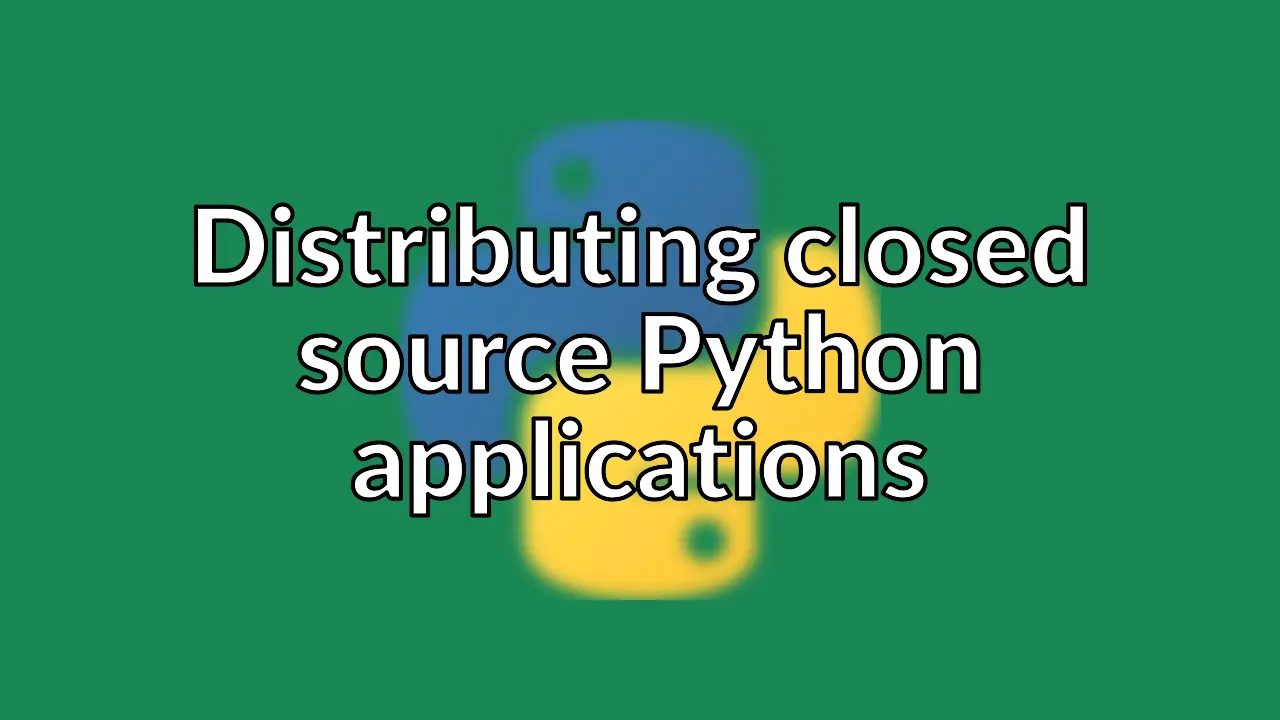
Old post detected!
This post is roughly 16 years old; originally published on January 29, 2009! The information presented here may be out of date and inaccurate.
Please read this page but do keep its age in mind.
Last November we switched to Python as the principal language for all new software development projects at work, ditching Microsoft Visual C++ and PHP in the process. Last Friday we released our first Python application to our customers for both Windows and Linux users.
Although we make good use of Open Source software development tools and methodologies the application we have just written is propritary and the source can not be released publicly. We needed to compile, or freeze, the Python script in order to create a standalone executable. Tools that do this have been around for sometime, however our application makes use of Win32 Extensions for Python and WMI on Windows, DBUS/HAL on Linux, wxPython on both, and a number of other modules. This is quite a big ask for the Python script compilers and initially the only tool which could build this lot successfully was py2exe. Sadly that only solves part of the problem since it is a Windows only tool.
Then we found bbfreeze, which
supports both Windows and Linux with Mac OS X support being actively
developed. bbfreeze has a simple build API and we were soon using it to build
stand alone executables for both Windows and Linux. Everything is peachy, all
we needed was as means to install our application.
We only need a tarball for Linux since we manage all kiosk installations, but our customer can install the Windows version. Enter InnoSetup. InnoSetup is a free installer for Windows programs and installer can even be created from the command line, perfect for integration with our Jenkins build servers.