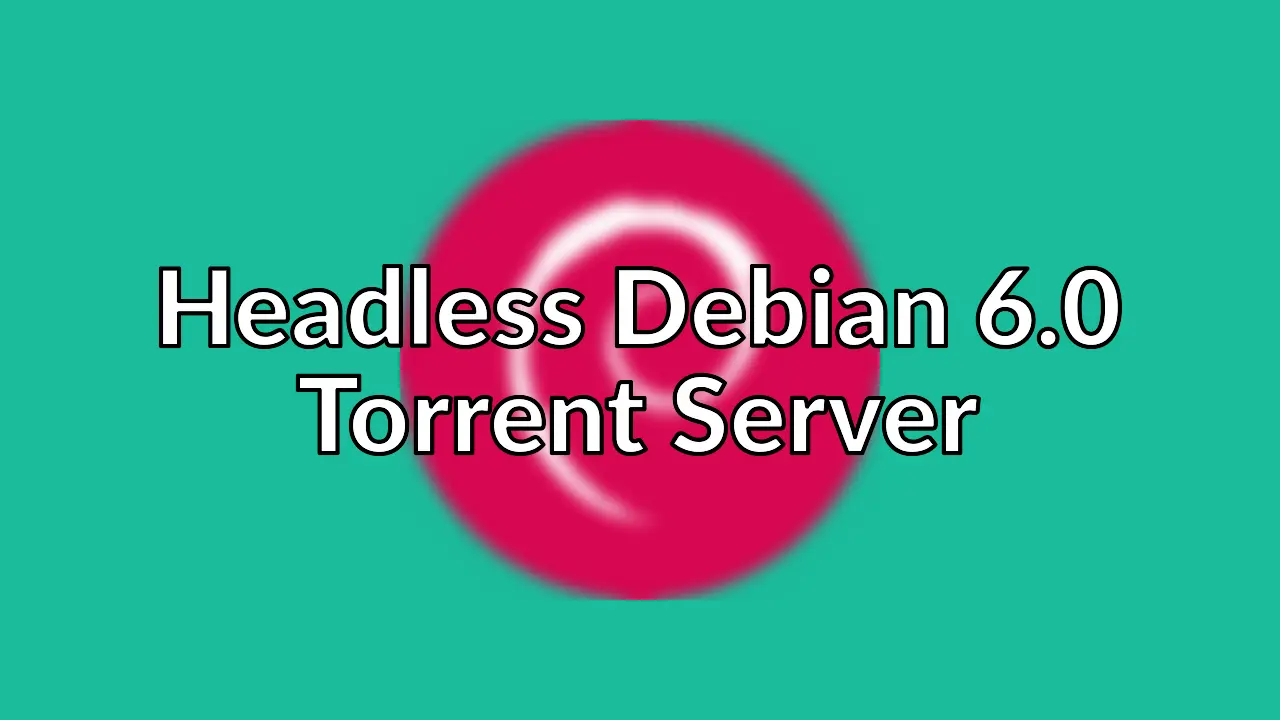
Old post detected!
This post is roughly 11 years old; originally published on March 21, 2013! The information presented here may be out of date and inaccurate.
Please read this page but do keep its age in mind.
I recently switched ISPs at home and now have unlimited high speed broadband.
Finally I can participate in torrenting Linux .ISO images. I always download the latest distros using BitTorrent and can now contribute to the community by seeding the distros I’ve downloaded.
I have a small (in size and resources) Debian 6.0 headless server at home that I wanted to turn into a torrent box. I’m a big fan of Transmission since it can be managed from the shell, web and Android phone/tablet. Sadly, the Transmission packages in the official Debain squeeze repositories are quite old, 2.03 at the time of writing, and there are no Transmission packages in Debian Backports.
However after flexing my google-fu I found a 3rd party Debian Squeeze repository that includes fairly current (2.73 at the time of writing) Transmission packages specifically for headless use. Yah!
Install Transmission Daemon
First become root.
sudo -s -H
Add the repository key.
apt-key adv --keyserver keyserver.ubuntu.com --recv-key 92B84A1E
Add the repository.
echo "deb http://apt.balocco.name squeeze main" > /etc/apt/sources.list.d/balocco.list
Update the package list.
apt-get update
Install Transmission.
apt-get install transmission-cli transmission-daemon transmission-webinterface
Basic Configuration
The Transmission settings can be found in /etc/transmission-daemon/settings.json.
If transmission-daemon is running when you make changes to settings.json
the changes you make will be discarded the next time transmission-daemon is started.
Therefore either stop transmission-daemon before you make any changes or you can make
the daemon reload settings.json by sending it the SIGHUP signal.
Connect from anywhere
If you want to be able to connect to Transmission from anywhere on the Internet
stop transmission-daemon, make the following changes to settings.json and
then start transmission-daemon.
"rpc-password": "YourPlainTextPassword",
"rpc-username": "YourUsername",
"rpc-whitelist-enabled": false,
The rpc-username field will need adding but you can edit the existing entry
for rpc-password. Enter the rpc-password as a plain text string, Transmission
will automatically convert the password to a hash the next time it is started.
Connect via a browser
You should now be able to access the Transmission web interface via
http://yourhost.example.org:9091. If you didn’t change the username and password
(you really should) the defaults are:
- Username :
transmission - Password :
transmission
Connect via Android
I have an Android phone and an Android tablet. I use Remote Transmission on my Android devices to manage my torrent box.
Connect via the shell
If, like me, you spend the majority of you time at the shell. Then
transmission-remote-cli is
probably for you. All my workstation run Arch Linux so
I install transmission-remote-cli as follows.
sudo pacman -S transmission-remote-cli
See the GitHub project page for tramission-remote-cli for instructions on how
to connect to a remote Transmission daemon.
Block List
Regardless of how you intend to use Transmission you should enable a block list,
this can be done via settings.json and the web interface. The following block
lists are a good start.
- http://list.iblocklist.com/?list=bt_level1&fileformat=p2p&archiveformat=gz
- http://www.bluetack.co.uk/config/level1.gz
That covers the basics for getting Transmission running on headless Debian 6.0 and how to connect to it from just about anywhere and on any device. I recommend reading the Trasmission Wiki as Transmission is capable of so much more than I have covered in this blog post.
Happy torrenting.