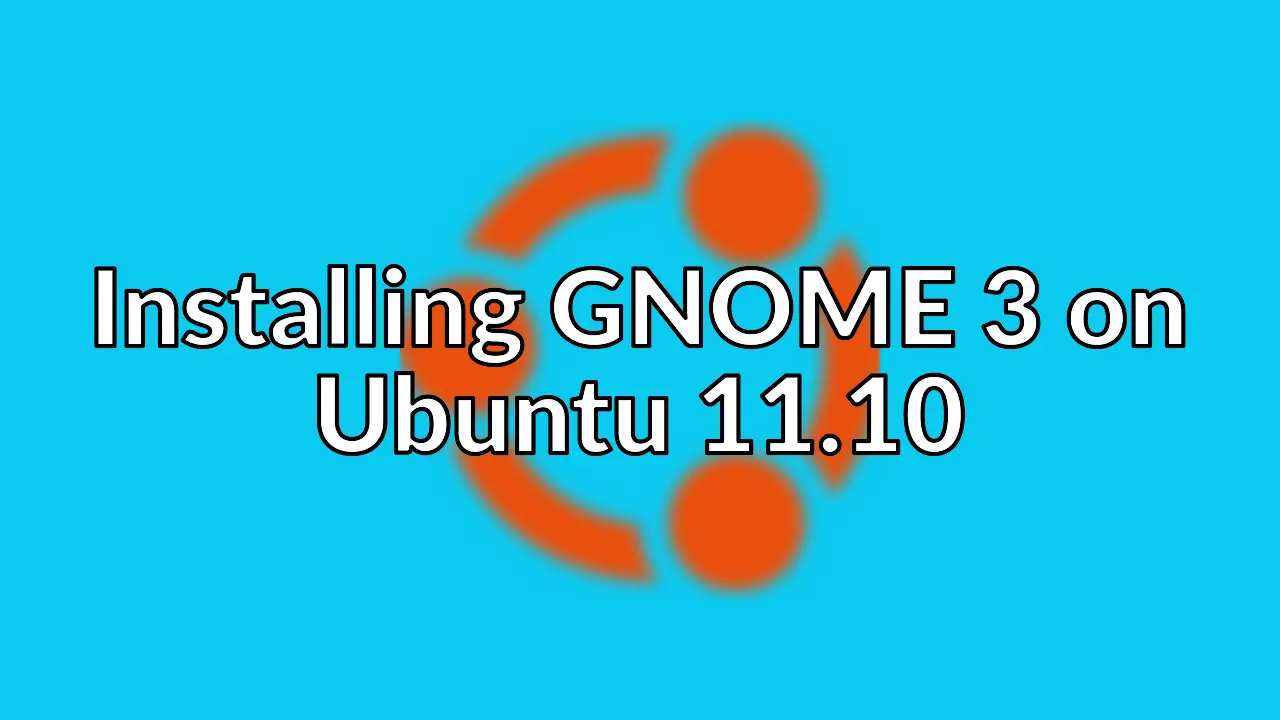
Old post detected!
This post is roughly 12 years old; originally published on December 9, 2011! The information presented here may be out of date and inaccurate.
Please read this page but do keep its age in mind.
I tried Unity in Ubuntu Natty 11.04 and Ubuntu Oneiric 11.10. We’ve agreed to hate each other. A few weeks ago I started using GNOME 3 and it only took me a couple of hours to adapt to it’s workflow. GNOME 3 is now my desktop environment at home and and work. I love it! If you’d like to give GNOME 3 a whirl then you could try installing Jan Hoffman’s Ubuntu GNOME Shell Remix from either the 32-bit or 64-bit ISOs he has prepared. This will give a “pure” GNOME 3 experience.
If you already have Ubuntu 11.10 installed then you can install GNOME 3 alongside Unity. Here are the incantations you’ll need to utter in a shell.
sudo apt-add-repository ppa:jan-hoffmann/gnome-shell
sudo apt-add-repository ppa:aegirxx-googlemail/gnome-shell-extensions
sudo apt-add-repository ppa:gnome3-team/gnome3
sudo apt-add-repository ppa:webupd8team/gnome3
sudo apt-get update
sudo apt-get install libglib2.0-bin gnome-core gnome-documents gnome-shell gnome-sushi gnome-tweak-tool gnomeshell-default-settings gtk3-engines-unico
The repositories added above will give you access to Jan’s GNOME 3 meta packages, updated GNOME 3 packages and some extra GNOME 3 extensions. GNOME 3 extensions add all manner of additional tweaks and functionality. Some extensions can even provide a user experience more akin to that of GNOME 2.
In order to get acquainted with GNOME 3 I suggest you read the Discover GNOME 3 (watch the videos too) and GNOME 3 Cheat Sheet pages. Having read those you’ll soon master GNOME 3. After you’ve used GNOME 3 for a while you may conclude it is a more usable desktop environment than Unity, which isn’t a surprising conclusion to arrive at given Unity sucks the big one right now. If you want a “pure” GNOME 3 experience then the following commands will purge Unity and other bits and bobs that GNOME 3 simply doesn’t require.
Remove Unity
sudo apt-purge unity unity-2d unity-2d-launcher unity-asset-pool unity-common \
unity-greeter unity-lens-applications unity-lens-music libunity-misc4
Remove Overlay Scrollbars
These just don’t work on my netbook since they regularly obscure portions of the window I actually want to click on. The can safely be removed even if you intend to continue using Unity.
sudo apt-get purge overlay-scrollbar liboverlay-scrollbar-0.2-0 liboverlay-scrollbar3-0.2-0
Remove Indicators
If you never going back to Unity, Indicators can be safely removed.
sudo apt-get purge xchat-gnome-indicator indicator-appmenu indicator-power \
indicator-session indicator-sound indicator-status-provider-mc5 \
libindicator-messages-status-provider1
Remove Global Menu
Again, Global Menu is not used by GNOME 3. So if you not going back to Unity these can be safely removed.
sudo apt-get purge appmenu-gtk3 appmenu-gtk appmenu-qt firefox-globalmenu \
thunderbird-globalmenu
Finally, a word or warning: Distribution upgrades are not possible! You can’t upgrade to a newer version of Ubuntu when using Jan Hoffman’s Ubuntu GNOME Shell Remix or if you modify an existing Ubuntu 11.10 using my method above. You will have to do a full install once the next Ubuntu release is available. This can’t be fixed as long as Jan’s meta packages are unofficial, because the distribution upgrade process requires having installed one of the desktop meta packages from the official Ubuntu repositories.