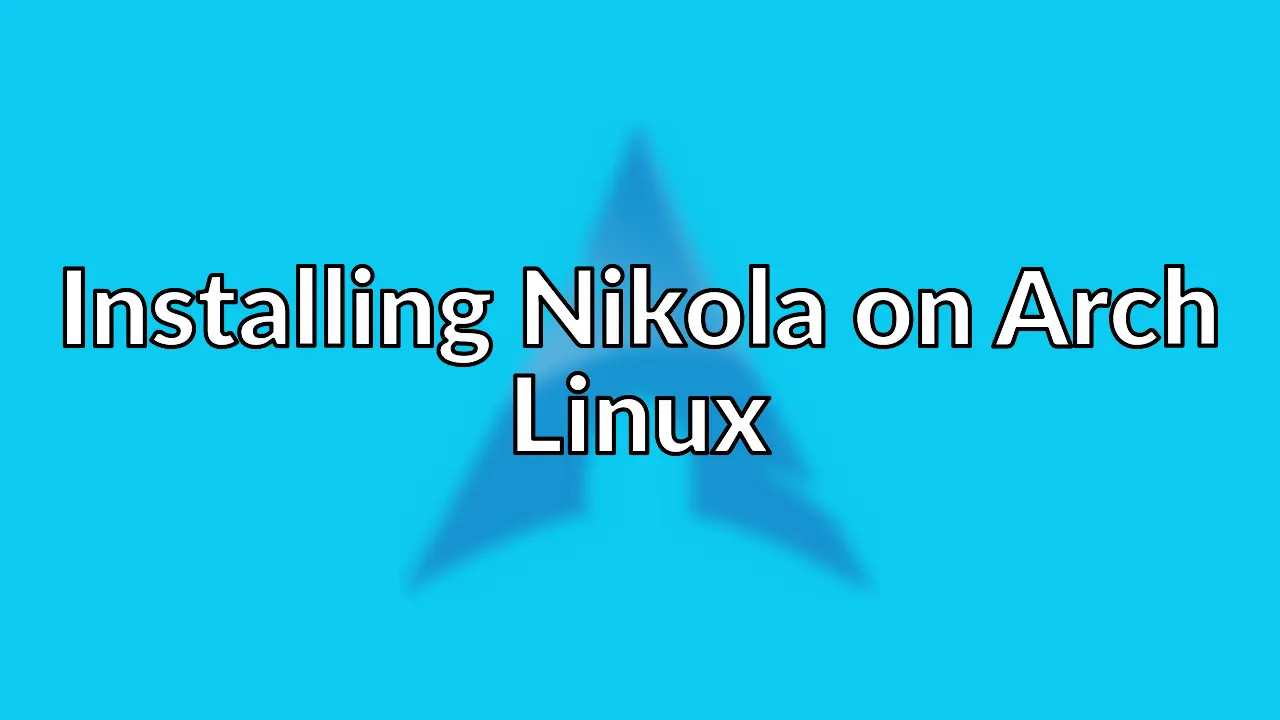
Old post detected!
This post is roughly 11 years old; originally published on March 8, 2013! The information presented here may be out of date and inaccurate.
Please read this page but do keep its age in mind.
I’ve decided to migrate one of my servers to Arch Linux. I’m not sure that a rolling release distro really suits servers but I’ve enjoyed using Arch Linux over the last year on my workstations and the only way to assess it’s suitability on a server is to try it. So, I’ve decided to migrate my blog to an Arch Linux server.
This blog post describes how to install Nikola on Arch Linux. Nikola is a static site and blog generator written in Python that I’ve been using for a few months.
First you’ll need Python and virtualenvwrapper so read my Python and virtualenv on Arch Linux and Ubuntu blog post and get yourself equipped.
Install the Nikola dependencies.
sudo pacman -S --noconfirm --needed freetype2 libxslt libxml2
sudo packer -S --noconfirm --noedit libjpeg6
Create a virtualenv for Nikola.
mkvirtualenv -p /usr/bin/python2.7 nikola-640
You will notice your shell prompt has changed to indicate that the nikola-640
virtualenv is now active. Install Nikola and the optional libraries I use.
pip install https://github.com/getnikola/nikola/archive/v6.4.0.zip
If you intend to use the Nikola planetoid (Planet generator) plugin you’ll also need to following.
pip install peewee feedparser
Nikola is now installed. nikola help and the Nikola Handbook
will assist you from here on.