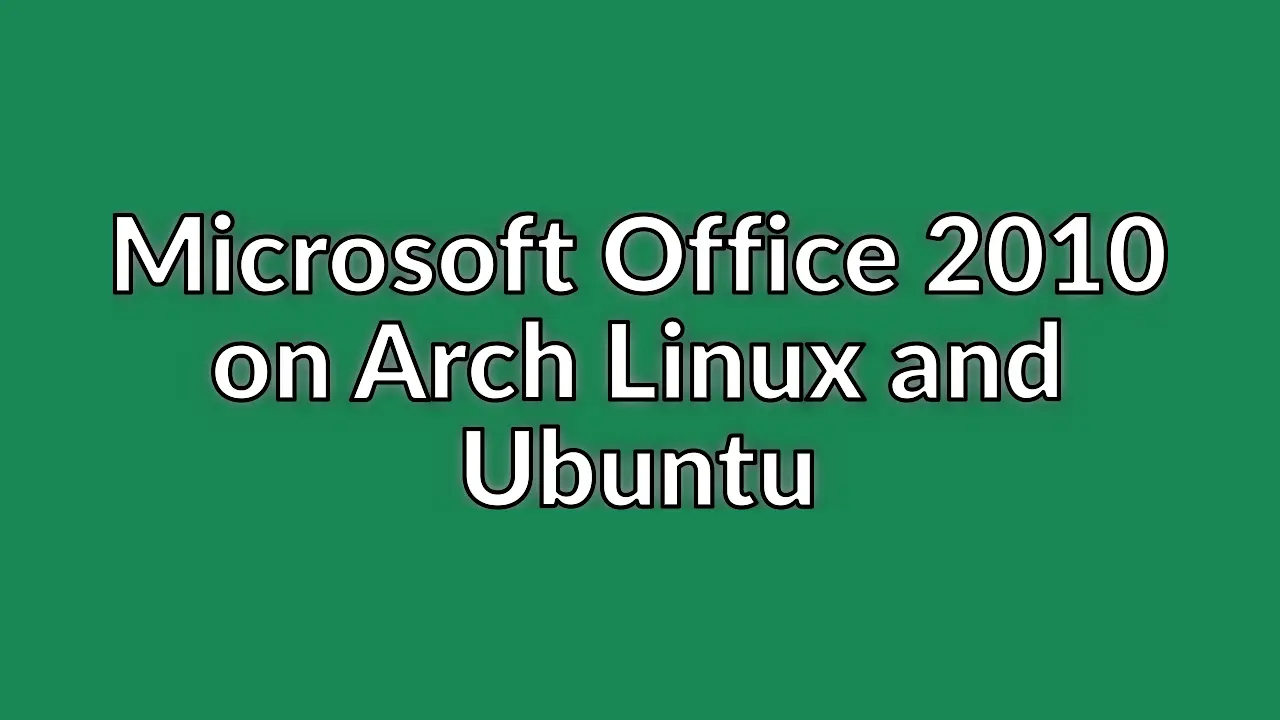
Old post detected!
This post is roughly 12 years old; originally published on January 29, 2013! The information presented here may be out of date and inaccurate.
Please read this page but do keep its age in mind.
We have a mix of Linux and Windows users at work. My department use Linux and the rest of the business use Windows. We been running a mixture of LibreOffice and Microsoft Office, which works pretty well until you start trying to collaborate, then it gets messy pretty quickly.
So, it was decided at the end of 2012 to migrate everyone, including the Linux users, to Microsoft Office 2010.
What follows is an installation guide for Wine and the 60 day trial version of Office Home and Business 2010 on Arch Linux and Ubuntu. Most of this information was sourced from the Wine AppDB
Wine for Ubuntu 12.04 LTS (or better)
Install Wine on Ubuntu as follows.
sudo apt-add-repository ppa:ubuntu-wine/ppa
sudo apt-get update
sudo apt-get install ttf-mscorefonts-installer samba wine1.5 wine-gecko1.8 wine-mono
For 64-bit also install the following.
sudo apt-get install ia32-libs
Wine for Arch Linux
Install Wine on Arch Linux as follows.
sudo pacman -S --needed icoutils libwbclient libxslt lib32-mpg123 p11-kit lib32-p11-kit samba wine winetricks wine-mono wine_gecko
sudo packer -S --noedit --noconfirm ttf-ms-fonts
For 64-bit also install the following.
sudo packer -S --noedit --noconfirm lib32-libwbclient lib32-libxslt
Installing Office 2010
Once Wine is installed, installing Office 2010 is the same for Arch Linux and Ubuntu.
Create a clean wine prefix.
export WINEPREFIX="${HOME}/.msoffice2010"
export WINEARCH="win32"
winecfg
Click the Libraries tab, select riched20 and click Add. The default entry
should read riched20 (native, builtin). Click Apply, then click OK. This will
ensure that PowerPoint starts and selection boxes display correctly.
Install libxml6 and corefonts with winetricks
winetricks msxml6 corefonts
Start the Office 2010 setup. In the example below X17-75058.exe is the name of the
60 day trial version of Office Home and Business 2010 that I downloaded.
wine X17-75058.exe
Follow the installation wizard, we are only interested in running the essentials, Word, Excel and PowerPoint. This is what I selected during the install.
- Enter your serial number.
- Leave ticked
Attempt to automatically activate my product online. - Click
Continue - Tick
I accept the terms of this agreement - Click
Continue - Click
Customise- Microsoft Access (Trial) [Not Available]
- Microsoft Excel [Run all from My Computer]
- Microsoft OneNote [Not Available]
- Microsoft Outlook [Not Available]
- Microsoft PowerPoint [Run all from My Computer]
- Microsoft Publisher (Trial) [Not Available]
- Microsoft Visio Viewer [Run from My Computer]
- Microsoft Word [Run all from My Computer]
- Office Shared Features [Defaults]
- Office Tools [Defaults]
- Click
Instal Now. - Click
Close.
That’s it. Office 2010 is installed and should be associated with the appropriate file types.
Some Issues
Here are some of the issues we noticed running Office 2010 under Wine.
- Always install Office 2010 into it’s own
WINEPREFIX. You are less likely to run into problem that way. - Online updates do not work. Fortunately, the trial installer has SP1 integrated.
- If you purchase Office 2010 licenses you can still use the trial installer with your purchased license key(s).
- We did test a trial of CrossOver. However, it wouldn’t activate Office 2010 on Arch Linux but did activate on Ubuntu.
- Files saved to
cifsmounts are set read-only. This might be a Wine issue or due to the unusual way we have our file server configured, we are still investigating.
Uninstalling Office 2010
Should you ever need to, you can uninstall Office 2010 as follows.
rm -rfv ${HOME}/.msoffice2010/
rm -rfv ~/.local/share/applications/wine-extension-*
rm -rfv ~/.local/share/applications/wine/Programs/Microsoft\ Office/