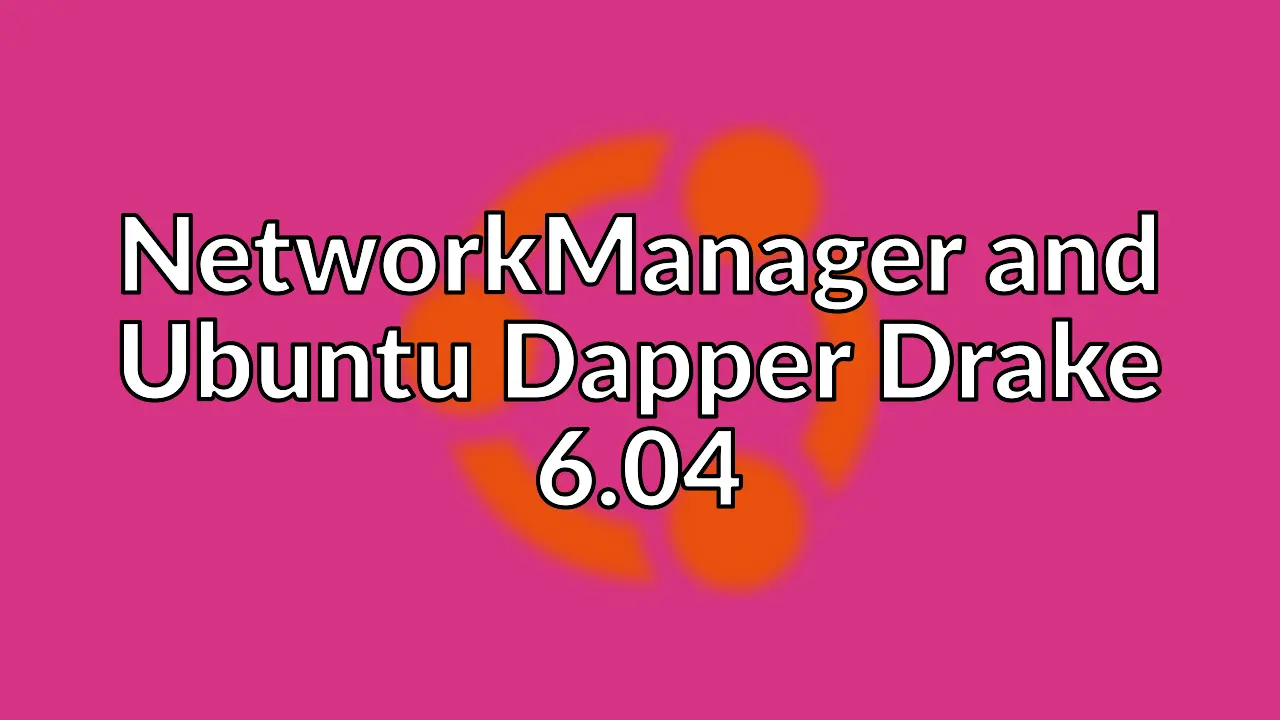
Old post detected!
This post is roughly 19 years old; originally published on March 2, 2006! The information presented here may be out of date and inaccurate.
Please read this page but do keep its age in mind.
A week or so ago the
NetworkManager package was
changed so that nm-applet (the system tray application) was separated into
it’s own package. After I updated and installed nm-applet, I noticed that it
didn’t startup anymore. I didn’t have time to investigate until this morning and
found the answer in the following forum posting…
Here is the pearl of wisdom, from that forum discussion, that helped me make my system to be NetworkManager compatible again.
“Network Manager has been installed on your system, however it will not immediately be able to manage your network interfaces. To avoid problems with important configuration being ignored, or strange behaviours, the Ubuntu version will not manage any network interface configured in the /etc/network/interfaces file.
To allow interfaces to be managed with Network Manager either edit the /etc/network/interfaces file and remove (or comment out) the “auto” and “iface” lines for those interfaces you wish it to manage, or use the “Networking” administration tool (found under the “System” menu) to disable the interfaces.”