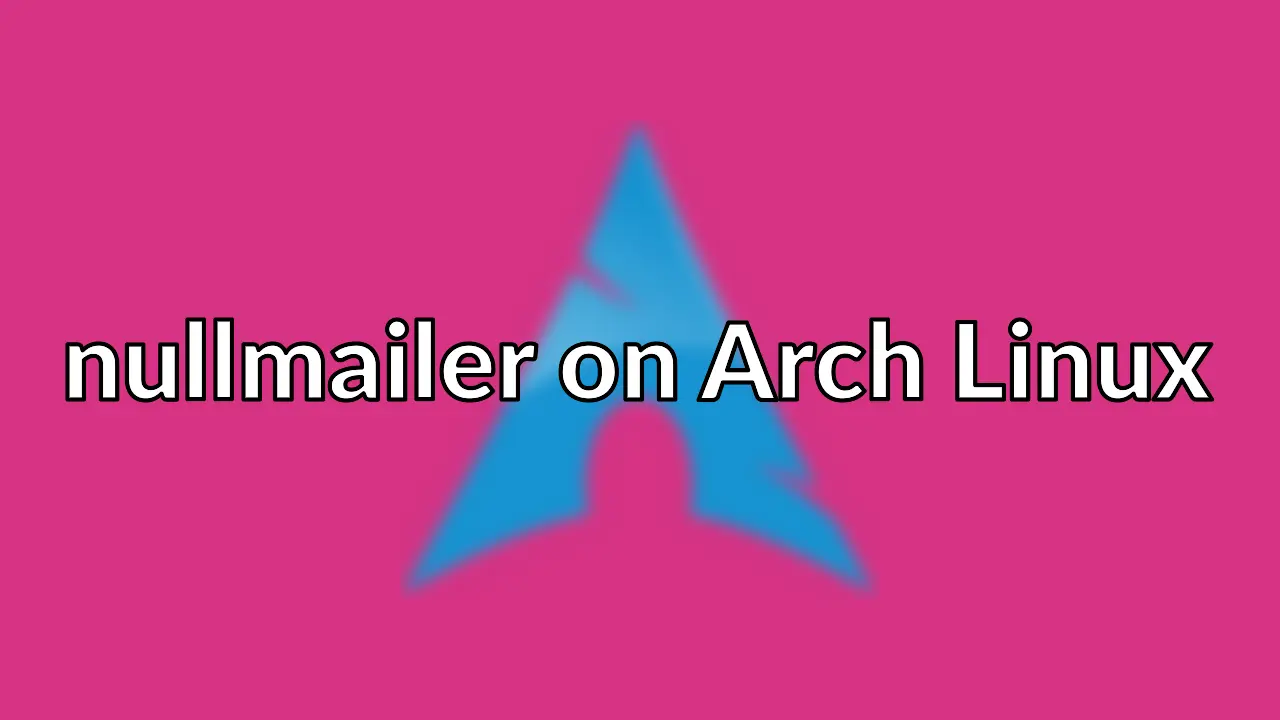
Old post detected!
This post is roughly 12 years old; originally published on March 9, 2013! The information presented here may be out of date and inaccurate.
Please read this page but do keep its age in mind.
I’ve been a fan of nullmailer for some years now, so much so that I took ownership of the nullmailer package for Arch Linux.
nullmailer is a sendmail/qmail/etc replacement MTA for hosts which relay to a fixed set of smart relays. It is designed to be simple to configure, secure, and easily extendable.
The other advantage nullmailer has compared to similar tools is that is queues
email until it is able to deliver it upstream.
Install nullmailer as follows.
packer -S --noedit --noconfirm nullmailer
Configuring nullmailer to relay via Gmail can be achieved using
SMTPS or
MSA. nullmailer has
had these capabilities since 1.10. The following provides some useful clues
/usr/lib/nullmailer/smtp --help.
While these examples are specific to relaying via Gmail, you can see it is trivial to adapt them to any other mail host.
Relay via Gmail using MSA
Add to following to /etc/nullmailer/remotes. I prefer this technique.
smtp.gmail.com smtp --port=587 --auth-login [email protected] --pass=Yourpassword --starttls
Relay via Gmail using SMTPS
Add to following to /etc/nullmailer/remotes.
smtp.gmail.com smtp --port=465 --auth-login [email protected] --pass=Yourpassword --ssl
Once you’ve got /etc/nullmailer/remotes configured start the nullmailer service.
sudo systemctl start nullmailer
To test nullmailer can relay email correctly do the following.
echo "Test 1" | mailx -s "Test One" [email protected]
You can see what nullmailer is up to by checking the systemd journal or syslog
(if you’ve syslog enabled systemd). This is how to get the logs from the systemd
journal.
journalctl _SYSTEMD_UNIT=nullmailer.service
Or via syslog.
sudo grep nullmailer /var/log/daemon.log
When you’re happy nullmailer is working enable the systemd unit.
sudo systemctl enable nullmailer
Email will now flow as required.