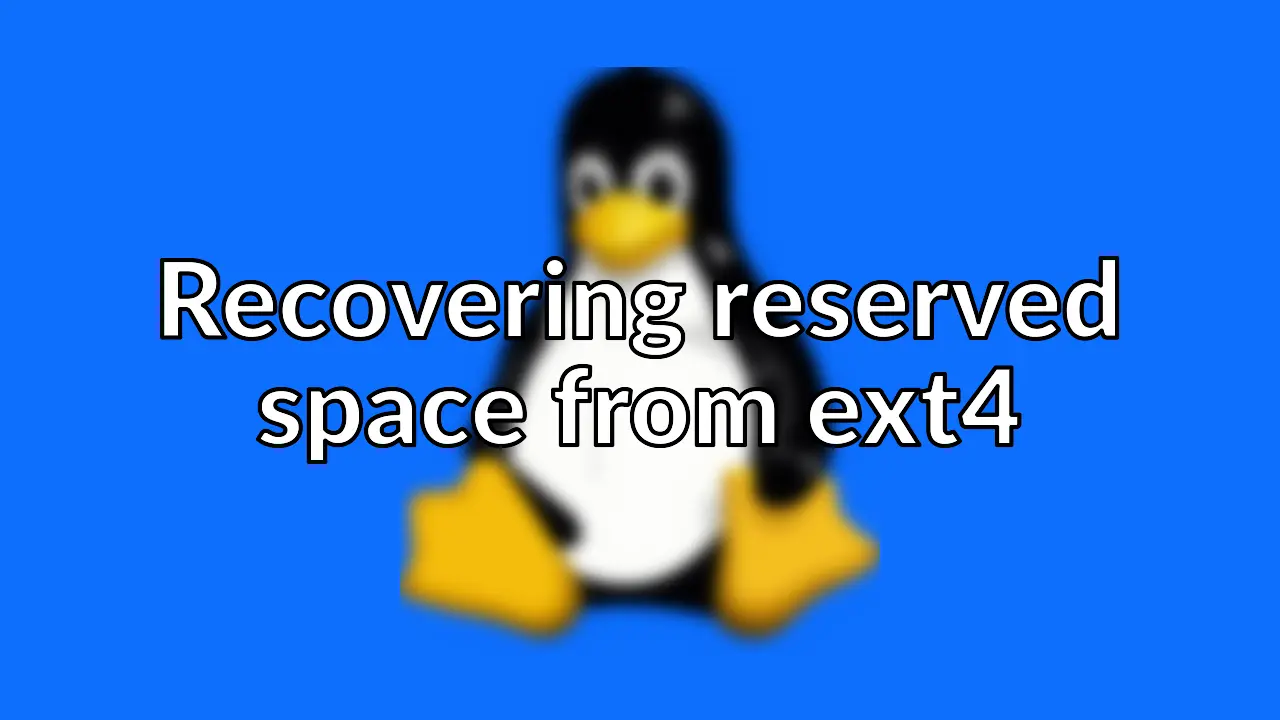
Old post detected!
This post is roughly 14 years old; originally published on January 7, 2010! The information presented here may be out of date and inaccurate.
Please read this page but do keep its age in mind.
The Ext4 file system, like Ext3, reserves 5% of the blocks on the file system for the root user. The reserved blocks are there for root’s use as a safe guard if the filesystem gets full, it provides some wiggle room to enable the really important programs to still function. But in some cases there’s not much point in having space reserved for root. I’ve recently upgrade my workstation with a 6TB internal RAID 0 array for data storage (music, videos, photos, etc) and an external 6TB RAID 0 array as a backup. My OS boot from a 1TB drive. For my 6TB arrays I want the maximum available storage and was interested to see what effect removing the reserved space would have. So, this is what I did. First I made the Ext4 file system, mounted it and queried how much space was available.
sudo mkfs.ext4 /dev/sdh1
sudo mount /dev/sdh1 /mnt
df -h
Looks like I have 5.1TB of available space.
/dev/sdh1 5.4T 186M 5.1T 1% /mnt
Then I unmounted the file system, removed the reserved blocks, checked the consistency of the file system, mounted it and queried how much space was available.
sudo umount /mnt
sudo tune2fs -m 0 /dev/sdh1
sudo e2fsck /dev/sdh1
df -h
Looks like I have 5.4TB available now, a saving of 300GB.
/dev/sdh1 5.4T 186M 5.4T 1% /mnt
Now, I could have simply created the files system without the reserved blocks in the first place, but I was interested to see the comparison.
sudo mkfs.ext4 -m 0 /dev/sdh1
Before you start removing the reserved blocks from your ext3/ext4 file systems do a bit a research first.