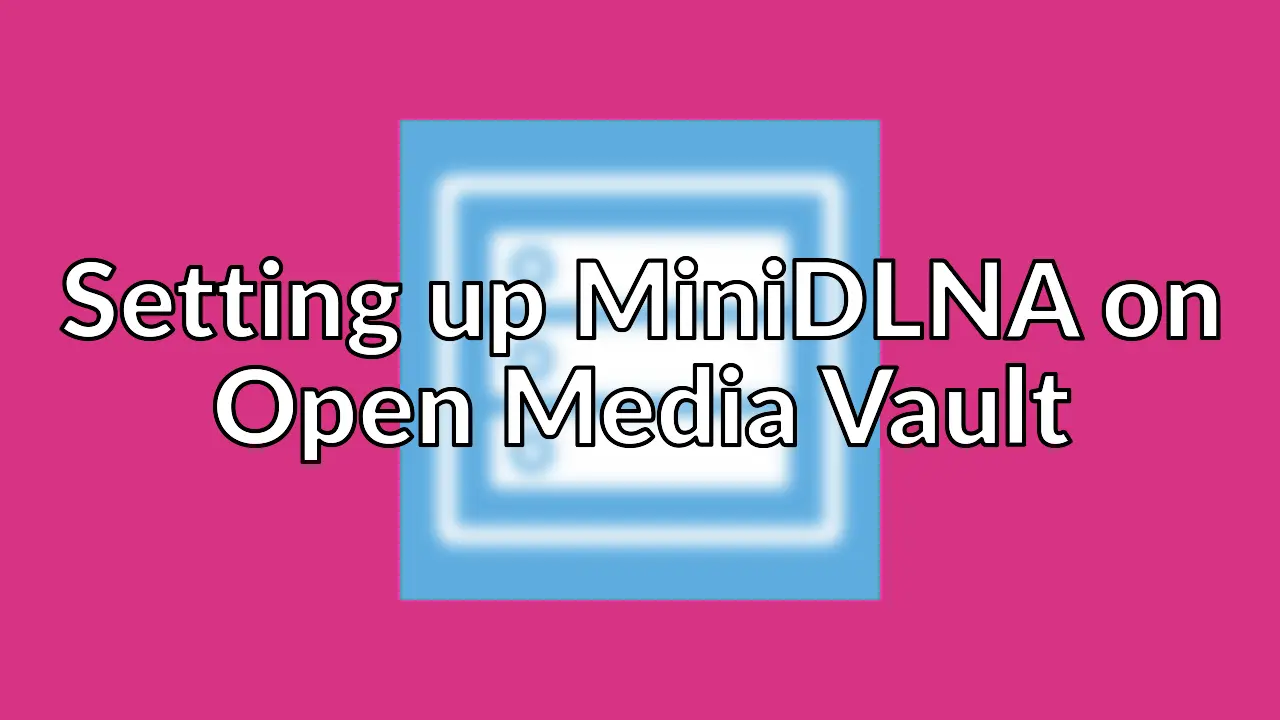
Old post detected!
This post is roughly 10 years old; originally published on August 26, 2013! The information presented here may be out of date and inaccurate.
Please read this page but do keep its age in mind.
I have Open Media Vault running on a HP ProLiant MicroServer G7 N54L.
OpenMediaVault (OMV) is a network attached storage (NAS) solution based on Debian Linux. At the time of writing OMV 0.5.x is based on Debian 6.0 (Squeeze).
In recent months Plex has taken over just about all media streaming duties in our house, with the expectation of streaming music because Plex music playback and streaming is seriously lacking (no playlists!). So, MiniDLNA is still required for serving up music around the house.
Install MiniDLNA on OMV
There is a 3rd party plugin repository for Open Media Vault which includes packages to install MiniDLNA and a WebUI plugin for managing MiniDLNA via OMV. I upgraded to OMV 0.5.x this morning. and with the 0.5.x the Plugin API changed and as of the time of writing none of the 3rd party plugins had not been migrated to OMV 0.5.x. That said, MiniDLNA is super simple to configure so a WebUI is not a requirement for me.
MiniDLNA is not currently packaged for Debian Squeeze in the official repositories but
Steve Kemp has packaged
a fairly up-to-date version of MiniDLNA for Squeeze. Brilliant! Do the following as
root to install MiniDLNA.
wget http://packages.steve.org.uk/minidlna/apt-key.pub
apt-key add apt-key.pub
echo deb http://packages.steve.org.uk/minidlna/squeeze/ ./" > /etc/apt/sources.list.d/minidlna.list
echo "deb-src http://packages.steve.org.uk/minidlna/squeeze/ ./" >> /etc/apt/sources.list.d/minidlna.list
Once you’ve done that run the following.
apt-get update
apt-get install minidlna
The MiniDLNA defaults in Steve’s package assume you have your music in
/srv/music. So you’ll probably need to modify /etc/minidlna/minidlna.conf
accordingly. From this point man minidlna and man minidlna.conf will
guide you.