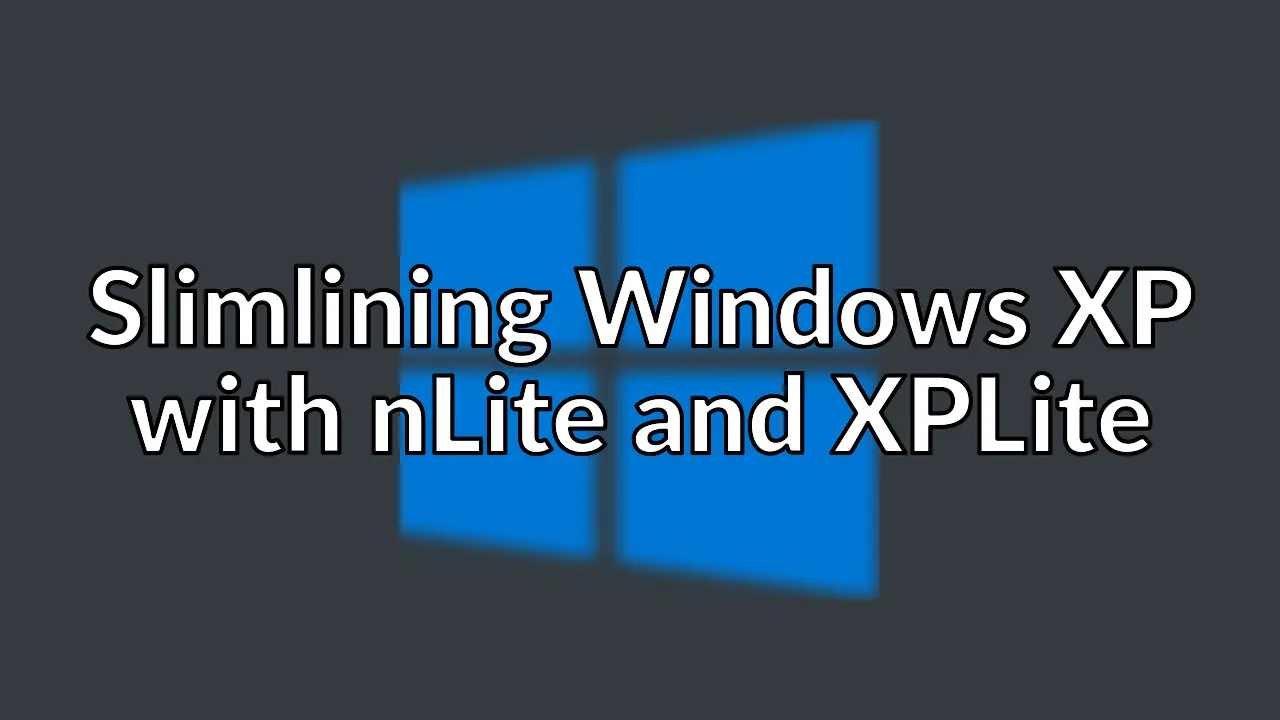
Old post detected!
This post is roughly 18 years old; originally published on March 5, 2006! The information presented here may be out of date and inaccurate.
Please read this page but do keep its age in mind.
A shocking truth is that despite my preference for Linux I do still have to use Microsoft Windows/ I have recently started a new job where I am now required to use Windows XP on my desktop at work and I also need a Windows computer at home in order to update firmware/software and configure most devices in my home cinema.
So I have decided to install Windows XP on my most aging of laptops so it is always available for my home cinema tweaking, this also means I can remove dual boot Windows partitions on my main computer. However, because my old laptop is a bit short on memory I need to tweak Windows XP a good deal. I have been a long time user of 98Lite and XPLite from LitePC.om and have been slim lining Windows for many years. I have recently found nLite which does much the same as XPLite except it rebuilds the Windows XP (or Windows 2000 and Windows 2003) installation CD so that the configuration changes you make, and Windows components you remove, are ingrained in a new ISO image.
The biggest benefit is that using nLite I can integrate Service Pack 2 and all the current hotfixes and patches into the new ISO meaning that after an install the new Windows system is better secured. I have also been able to integrate Firefox into my custom Windows XP install CD and completely remove Internet Explorer, and by using the WindizUpdate it is possible to do online Windows Updates using Firefox, Opera and K-Meleon.
There are also many other benefits to using nLite other than simply removing or adding software components, you can also pre-configure just about every aspect of the Windows environment and nLite will wrap all this into an unattended installation ISO image. My custom Windows XP install CD I made with nLite is just 145mb!