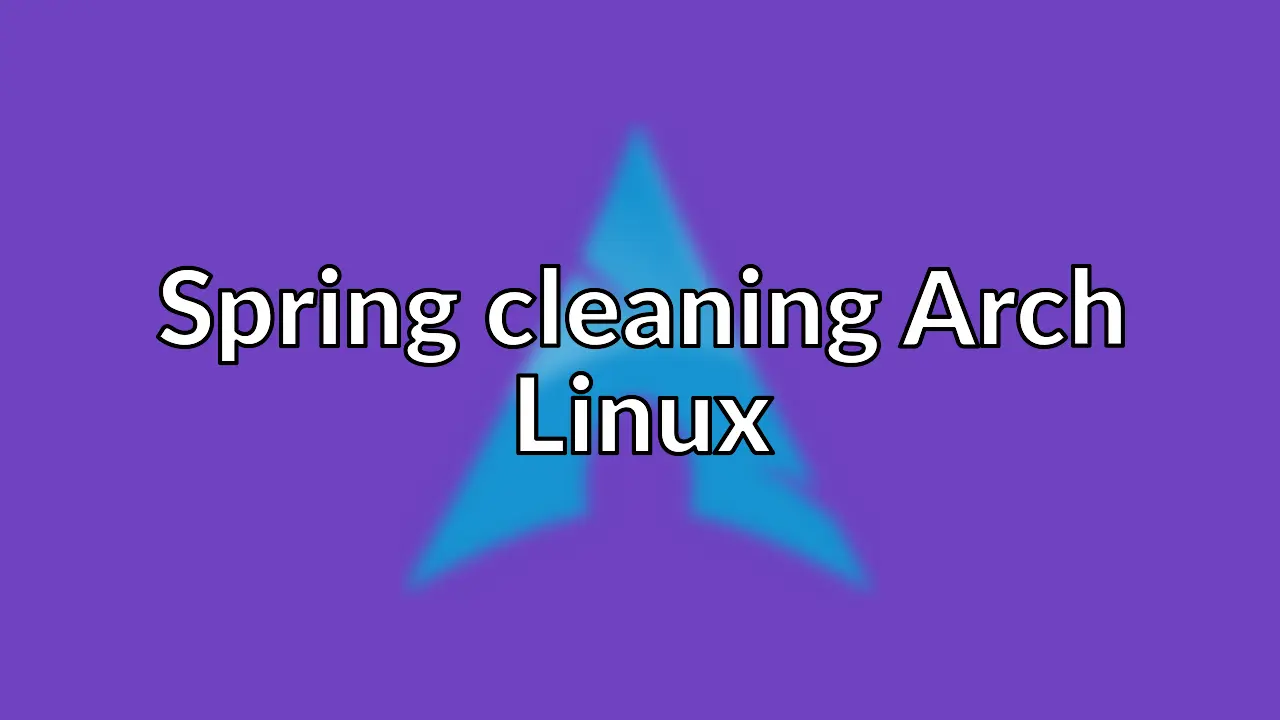
Old post detected!
This post is roughly 12 years old; originally published on May 7, 2013! The information presented here may be out of date and inaccurate.
Please read this page but do keep its age in mind.
About a year ago I migrated all my workstations, laptops and netbooks to Arch Linux. Since then, I’ve setup Arch Linux on a Raspberry Pi and this server was also recently migrated to Arch Linux.
I’ve had no major issues issues during the last year and have upgraded through
five major Linux kernels, transitioned to systemd and upgraded from GNOME 3.2
to 3.8.
Although I have been disciplined about merging .pacnew files
frequently, during the upgrades and experimentation’s I have packages installed
that I no longer require and obsolete files kicking about.
After the upgrade to GNOME 3.8 I decided to clean up a little. I rarely dip
into the AUR, but when I do I always use packer
to clearly separate what is official from what is not.
Finding what is installed
The following commands are useful for identifying installed packages based on where they were installed from. The package lists generated from the commands below can be quite big but often highlight packages that I know I’m no longer using nor require.
Listing installed packages
List packages installed from the official repositories.
pacman -Qq | grep -Fv -f <(pacman -Qqm)
List packages installed from the AUR.
pacman -Qqm
Listing installed packages by size
Use pacsysclean to list installed packages sorted by size, it helps identify
large packages that are no longer required which can the be manually uninstalled.
Listing orphaned packages
List orphaned packages install from the official repositories.
pacman -Qqtd | grep -Fv -f <(pacman -Qqtdm)
List ophaned packages from the AUR.
pacman -Qqmtd
Getting package information
Get package information for a package in the official repositories.
pacman -Si <package>
Get package information for a package in the AUR.
packer -Si <package>
Removing orphaned packages
Removing orphaned packages manually can be very time consuming, but is by far the safer option. However, I decided to take a brave pill a uninstall all orphaned packages automatically.
Remove all orphaned packages installed from the official repositories.
sudo pacman -Rs `pacman -Qqtd | grep -Fv -f <(pacman -Qqtdm)`
Remove all ophanced packages install from the AUR.
sudo pacman -Rs $(pacman -Qqtdm)
Re-installing what you do need
When you do something scary like removing all the obsolete packages automatically, then you should really make sure you do have everything install that you require.
Re-install 64-bit base
sudo pacman -S --needed `pacman -Sqg base multilib-devel | grep -v gcc-libs | tr '\n' ' '`
Re-install 32-bit base
sudo pacman -S --needed `pacman -Sqg base base-devel | tr '\n' ' '`
Reinstall the groups required for a GNOME 3 desktop.
sudo pacman -S --needed `pacman -Sqg gnome gnome-extra telepathy | tr '\n' ' '`
Install all missing dependencies for packages in the official repositories.
sudo pacman -S --needed `pacman -Si $@ 2>/dev/null | awk -F ": " -v filter="^Depends" \ '$0 ~ filter {gsub(/[>=<][^ ]*/,"",$2) ; gsub(/ +/,"\n",$2) ; print $2}' | grep -v smtp- | sort -u`
Install all missing dependencies for packages in the AUR. This will re-install even if the package is already installed. I can’t be arsed to filter it out for a one liner.
sudo packer -S --noedit --noconfirm `packer -Si $(pacman -Qqm) 2>/dev/null | awk -F ": " -v filter="^Depends" \ '$0 ~ filter {gsub(/[>=<][^ ]*/,"",$2) ; gsub(/ +/,"\n",$2) ; print $2}' | grep -v java- | sort -u`
Find files not associated with a package
When packages are removed they may leave some files behind. The following will find all files not associated with a package. These files can not be automatically deleted, each entry requires assessment.
pacman -Qlq | sort -u > /tmp/db
sudo find /bin /etc /sbin /usr ! -name lost+found \( -type d -printf '%p/\n' -o -print \) | sort > /tmp/fs
comm -23 /tmp/fs /tmp/db
As with all spring cleaning chores, I got bored by this stage as my workstation was looking pretty tidy. Much of what is presented in this blog post is a rehash of what others have already contributed to the Arch Linux Wiki. I’ve just organised what “Works For Me ™” so I know what to do next year.