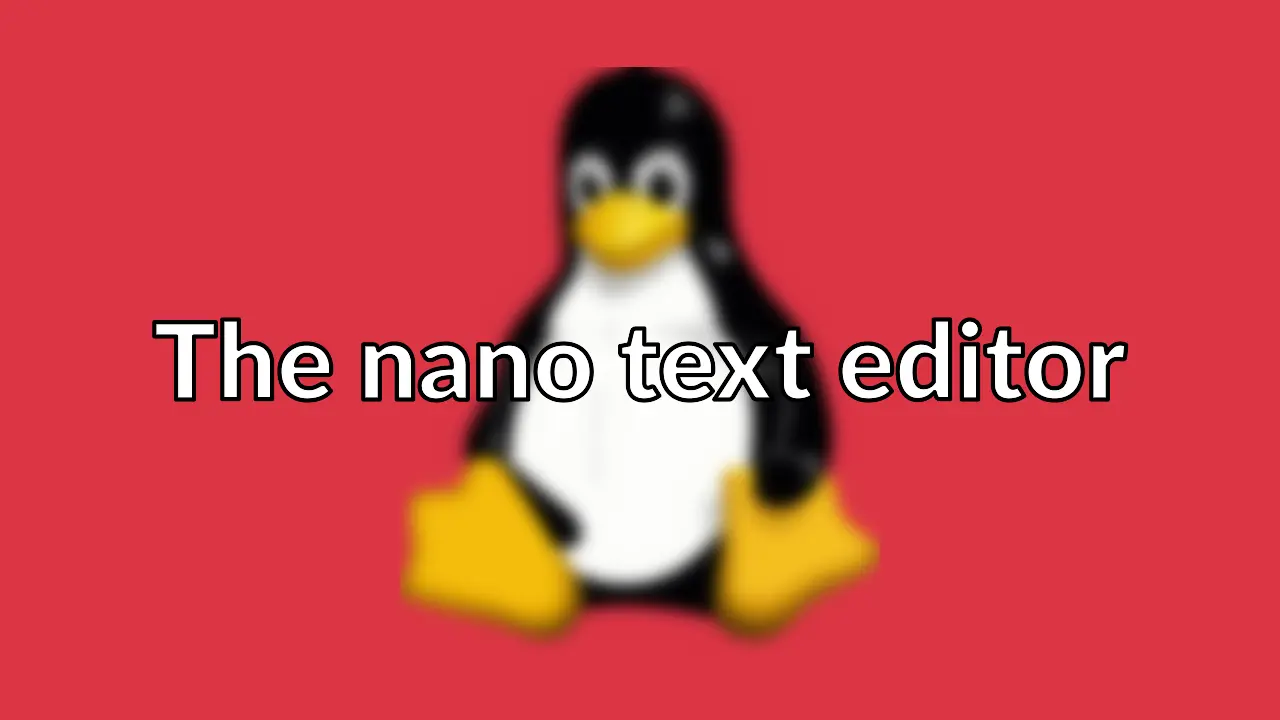
Old post detected!
This post is roughly 11 years old; originally published on January 22, 2013! The information presented here may be out of date and inaccurate.
Please read this page but do keep its age in mind.
I use the nano text editor in preference to
vim and have done for years. This is because we used
Pine for email at
university and my first job, the Pico text editor was used to compose mail
messages. Due to the binary only distribution of pico, nano was created as
an free software alternative. And that is why I use nano.
Since I migrated my blog to Nikola
I’m using nano more frequently as I typically write my blog posts on a remote
shell, so I thought I’d spend some time to tweak nano a little.
Keybindings
I refreshed my memory of some of the keyboard shortcuts available in nano to
be a little more efficient.
- http://mintaka.sdsu.edu/reu/nano.html
- http://www.tuxradar.com/content/text-editing-nano-made-easy
- http://www.cheatography.com/davechild/content/nano-shortcuts/
Syntax Highlighting
Syntax Highlighting is the killer feature for nano that I’ve never bothered to
configured in the past. I based my configuration one those provided by
Craig Barnes. He uses mixins to ensure a
consistent colour theme for all the language highlighters. I don’t use his
custom key bindings however, it gets confusing when connecting to different
hosts that have a default nano configuration.